Google Chrome issue with flash wmode: “transparent”
Ok I have seen lots of guys having issues with new Google Chrome does not properly render flash movies with transparent backgrounds. I had the same problem and I search every corner of the Internet but left out of luck. So I thought of finding the solution on my own and "Eureka".
First I must say that this has nothing to do with the "wmode" parameter. Also this has nothing to do with the way you guys embed the movie into HTML, so don't waste your time trying to change those things.
The issue lies with the image rasterization
switching on the Bitmap caching under Display properties will eliminate the issue in Chrome.
Please see below to find how to enable this
Adobe Flash CS6
I hope this helped you to fix the issue. Please help the others by share this with them
Cheers...
First I must say that this has nothing to do with the "wmode" parameter. Also this has nothing to do with the way you guys embed the movie into HTML, so don't waste your time trying to change those things.
The issue lies with the image rasterization
switching on the Bitmap caching under Display properties will eliminate the issue in Chrome.
Bitmap caching
The bitmap caching feature is one of the older rasterization features in Flash. Use bitmap caching to allow Flash Player to cache a symbol as a bitmap in RAM memory at runtime. The bitmap caching feature is easy to use. Convert an image to a symbol, make sure it's selected, and then choose the Cache as Bitmap Render option in the Display section of the Property inspectorPlease see below to find how to enable this
Adobe Flash CS6
Adobe Flash CS5
I hope this helped you to fix the issue. Please help the others by share this with them
Cheers...

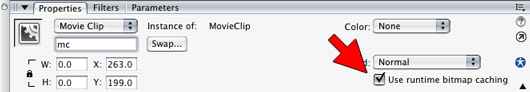
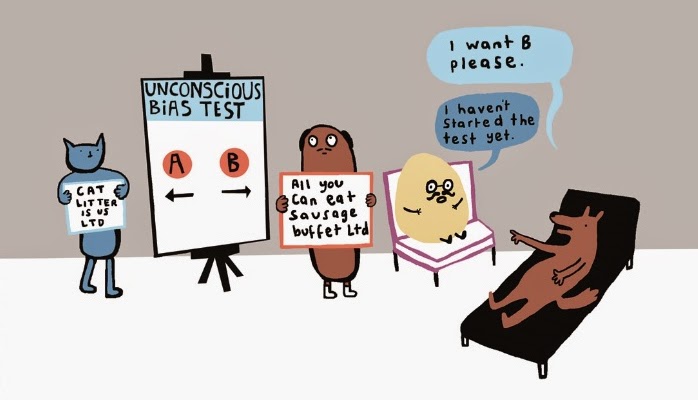

Hey man, I was got into this problem today as well
ReplyDeleteCost me a lot of time testing various options in and outside of Flash.
Luckily I found this post.
so, thanks a ton man. It's working perfectly !
You are so welcome :)
ReplyDeletethhhhhhhhhhhhhhhaaaaaaaaaaaaaaaaaaaaank youuuuuuu :)
ReplyDeleteYou are welcome Macro.
DeleteMerci, merci, merci ! Des jours et des jours que je cherche une solution à ce problème. Je n'ai trouvé que des bétises sur la balise "embed" et ça ne marchait jamais ! Tu es mon sauveur !
ReplyDelete(Thank you, thank you, thank you! Days and days I looked for a solution to this issue. I found only bulls*** on the tag "embed" and that never worke)!
It is really nice to here you found this useful. Cheers... :)
Delete