Why responsive email development is a pain in the butt
This era changed rapidly with the rise of web mail clients like Hotmail, Yahoo-mail and Gmail but still we din't wanted to worry about HTML emails, all we had those days were just boring text emails. But then these email clients started to grow, and that growth was fast. The text emails we used to see everyday slowly changed and got some cool looks. Now we have hundreds of email clients to chose as our preferred email client. As I said, these email clients work according to it's own way when it comes to rendering HTML, how it render HTML and how it deal with some HTML tags are different to one another. This makes it really hard for the email designers when designing and developing emails because they should have a good knowledge about how each client is working and do the coding part to be compatible with all of these systems, but this is again not a particle thing because when one method is working for Gmail will not work with Yahoo-mail or outlook. Same with mobiles, an email which is perfect on iOS will display broken on Android.
Nowadays developers who develop these email applications seems more concerned about these issues and new versions are coming in with lot's of changes to how it render emails, this is a silver lining for the email developers but still it has a long way to go. So until then let me give you some tips when designing responsive email templates.
Keep it simple
Complex layouts looks amazing but it will go haywire the moment they hit Gmail or Outlook. It’s better to keep things simple and have them all look “decent enough” on the more challenging browsers. The alternative is having your emails look amazing on one or two clients and be a mess elsewhere. If you are a designer who work for an advertising agency which outsource the HTML development, we know it's really nice with all the curvy lines and cool backgrounds and shades, but if you want your work to be viewed on a mobile devise as nice as it looks on the desktop, keep it minimal and cool. Trust me the developers will love you.
Keep the text short and sweet
More text will just keep your mobile viewers fingers busy scrolling through the email to see something nice. So keep all the important text and get rid of the unnecessary content.
Don’t be too strict with your design specs
Emails in general are not going to end up pixel-perfect. Make it responsive and nothing will ever line up perfectly. It's like trying to win an argument with Donald Trump. So I would say focus on basic layout that lines up perfectly with each elements.
Keep your design single column
Two column layouts on mobiles is not easy but some what ok to handle. But if there's more than two columns for you to handle, which is like a blind man searching a needle in a huge room. So be on the safe side and keep it one column.
The rule of thumb
If your call to action is too small for your thumb to hit with ease, then it needs to be bigger. The entire purpose of your email is that call to action, so if people can’t tap it you will lose that hit. So make it count with big call to actions.
Happy developing...
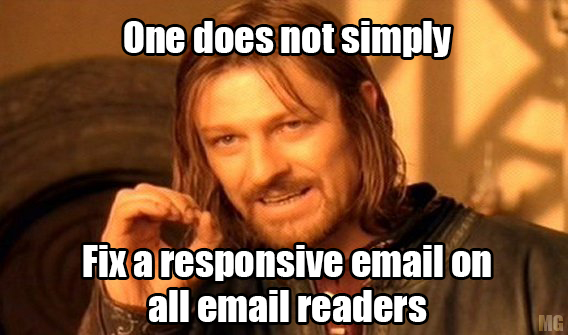
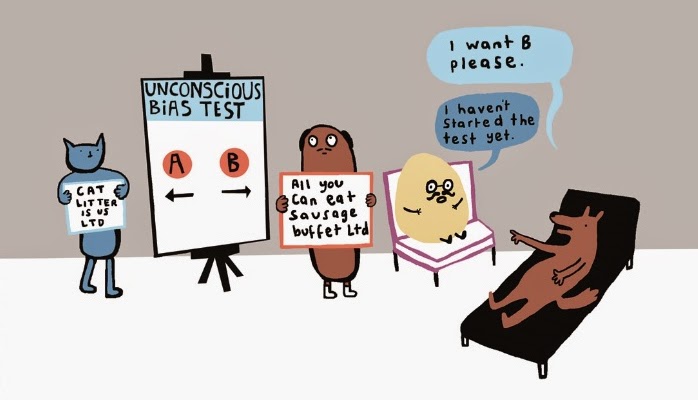


Hi Dear,
ReplyDeleteI visit your website daily.
Your articles look great & helpful .
I feel very good reading your posts
You can visit my website Visit Now ...
I'm sure you'll keep my invitation..
Thank You..