Joomla............
Joomla! came into being as the result of the fork of Mambo by the development team on August 17, 2005. At that time, the Mambo name was trademarked by Miro International Pvt Ltd, who formed a non-profit foundation with the stated purpose to fund the project and protect it from lawsuits. The development team claimed that many of the provisions of the foundation structure went against previous agreements made by the elected Mambo Steering Committee, lacked the necessary consultation with key stake holders and included provisions that violated core open source values.
Features
The Joomla! package consists of many different parts, which allow modular extensions and integrations to be made easily. An example of such are extensions called "Plugins". (Previously known as "Mambots".) Plugins are background extensions that extend Joomla! with new functionality. The WikiBot, for example, allows the author of Joomla! content to use "Wikitags" in Joomla! articles which will auto-create dynamic hyperlinks to Wikipedia articles when displayed. There are over 3,500 extensions for Joomla! available via the Extensions Directory.
In addition to Plugins, more comprehensive extensions are available. "Components" allow webmasters to perform such tasks as build a community by expanding user features, backup a website, translate content and create URLs that are more friendly to search engines. "Modules" perform such tasks as displaying a calendar or allowing custom code like Google AdSense etc., to be inserted within the base Joomla! code.
Since it has been around longer, there are more extensions available for Joomla! 1.0 than for Joomla! 1.5, although native 1.5 extensions are becoming increasingly available. Some of the older 1.0 extensions can be used with version 1.5 if it is set to legacy mode.
Joomla! permits administrators to set global configuration parameters that affect every article[16]. Every page conforms to these parameters by default, but a page can have its own setting for each parameter. For example, you can elect to show or hide the article author or simply go with the global "show author" parameter.
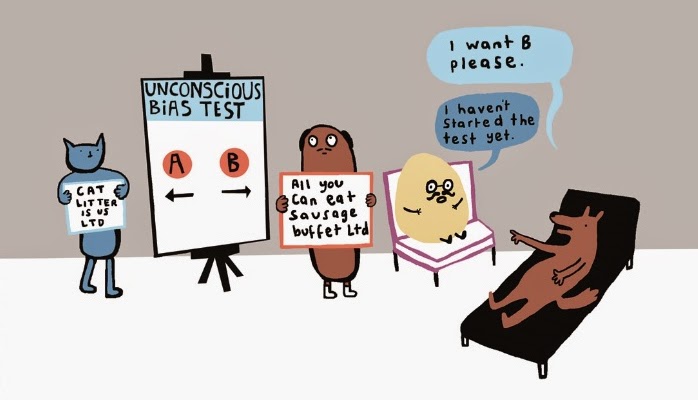

Comments
Post a Comment