Top and bottom image padding when using HTML in VeMail.
Issue: When using custom HTML in vemail (Vision 6 email marketing system), it shows us a top and bottom padding for the images in that HTML part. This issue is not visible in all email clients, but in gmail (Both Firefox and IE) and in hotmail (Only in IE) will render this issue.
Solution: The solution is really simple; you just have to add a simple style to the image tag to get rid of this issue.
Eg. (Style="display:block") to the image tag (![]() )
)
Eg. (Style="display:block") to the image tag (
Images will be here soon.
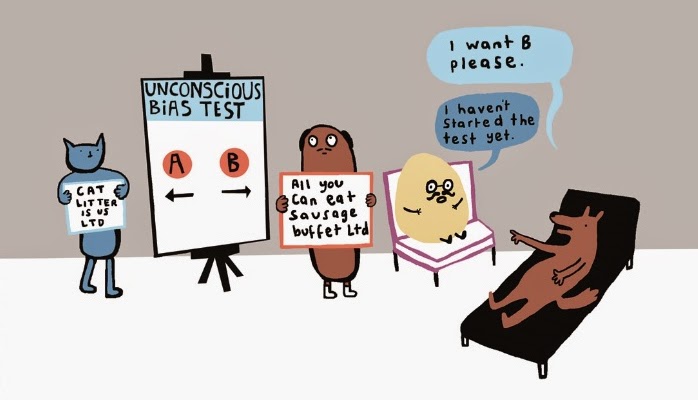

Comments
Post a Comment